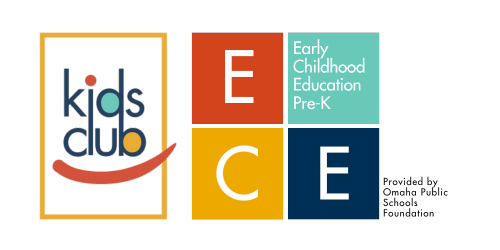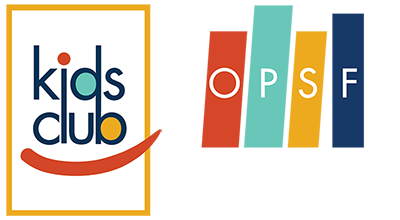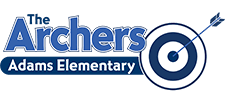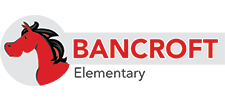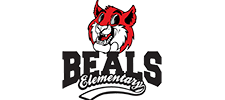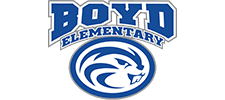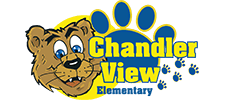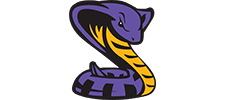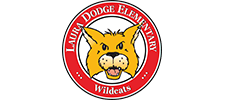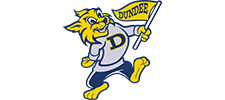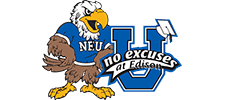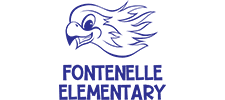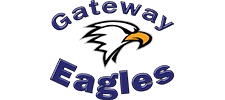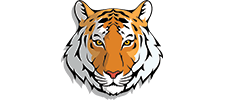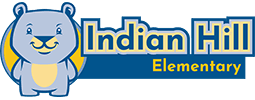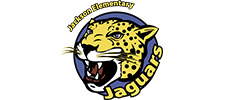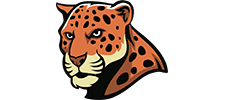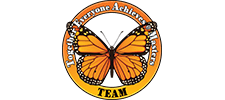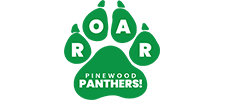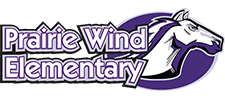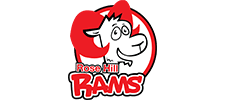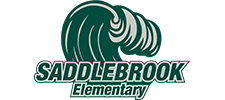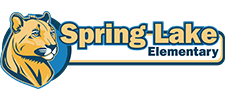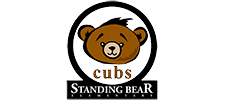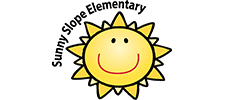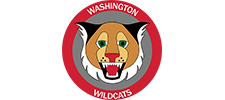Do you need to update who is authorized to pick up your child(ren)? We've made the process simple and hassle-free! Whether you're adding a new contact or making changes to the existing list, updating your child(ren)'s authorized pick-up information is easy to do and ensures their safety. Don't wait—make the necessary updates today to keep everything up to date!
- Login to your Kids Club/ECE Pre-K Account
- Locate and click the "Add Authorized Pickup" located in the top right hand corner of your account dashboard
- Add any and all authorized pick ups for any and all children
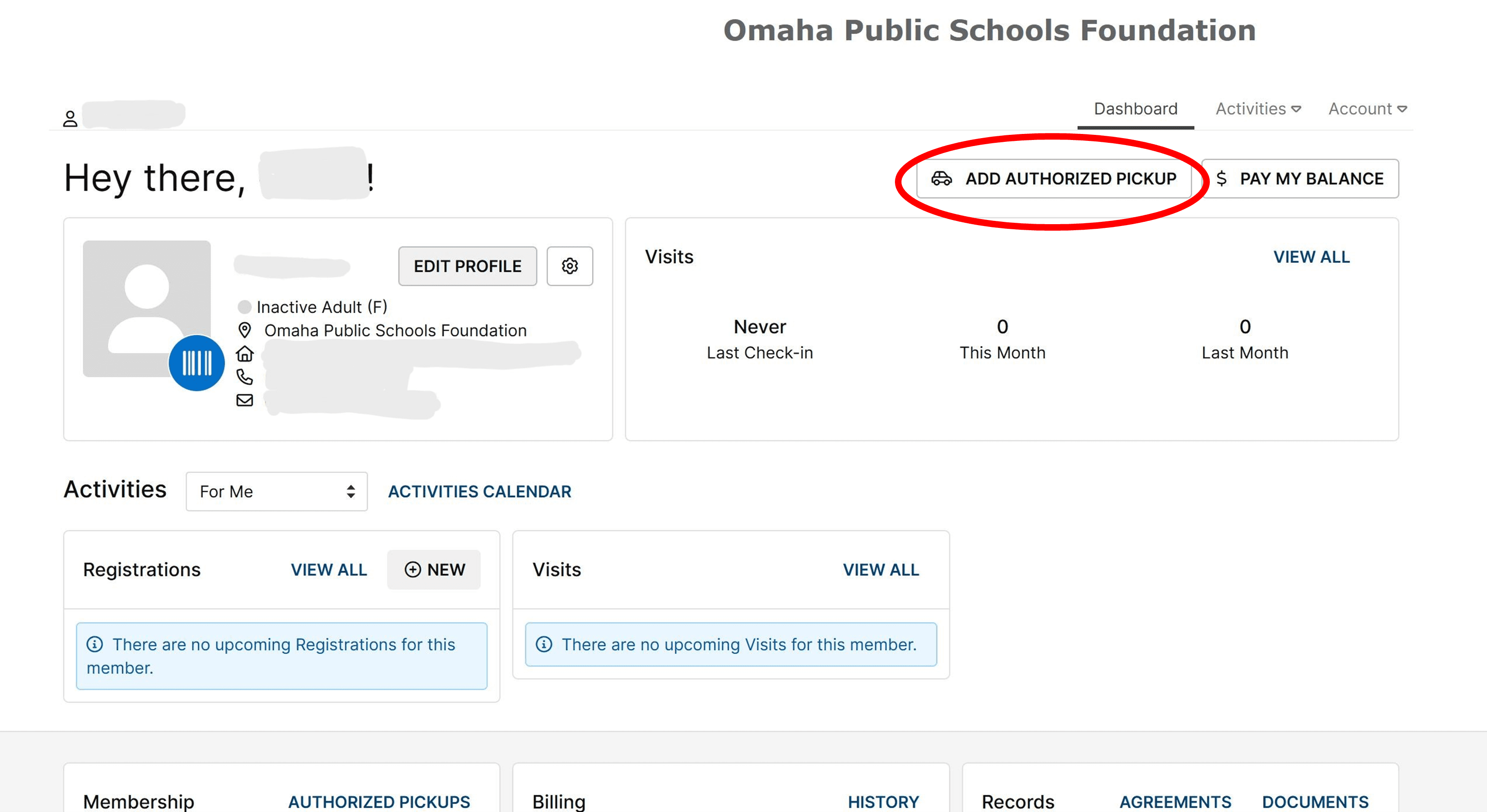
Check Us Out!
-
Current ECE PreK Sites
5
-
Current Kids Club Sites
36
-
2024-25 Registered Students
1,800
-
Number of Years of Kids Club
40