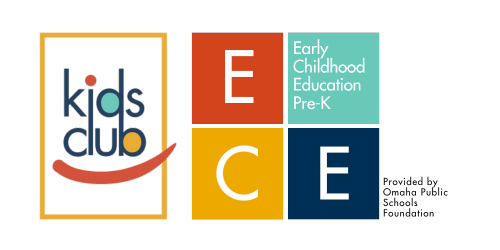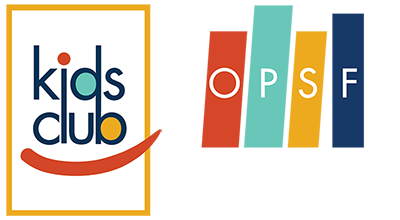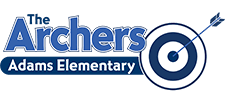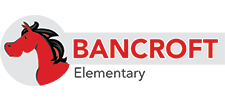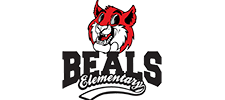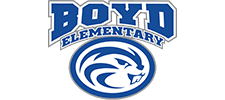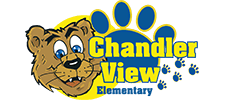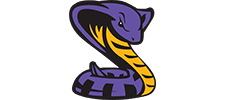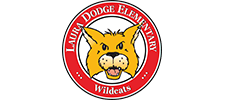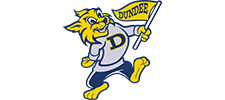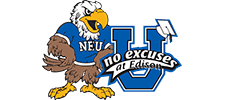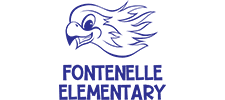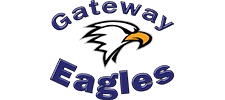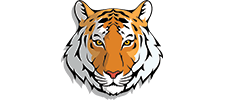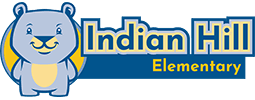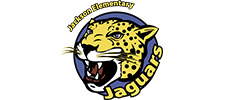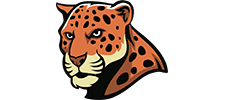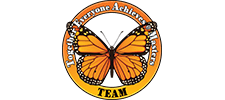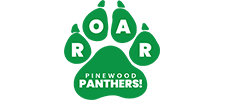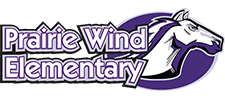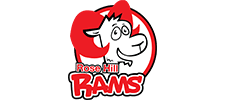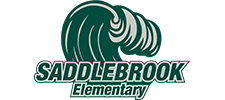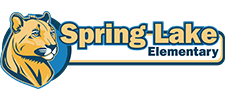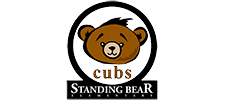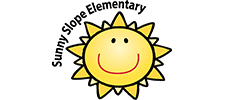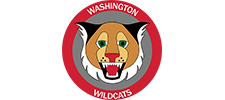Ready to register your child for our program? The process is quick, easy, and designed to get your family started in no time! Simply follow the steps to complete your registration and secure your spot. Whether you're new to the program or returning, we've made it simple to ensure your child is ready for an exciting year of learning, fun, and growth. Don’t wait—register today to join the fun!
- Go to opsfkidsclub.org
- Click on ‘Register Here’ – if you already have an account, you can also click ‘Account Login’
- Are you an existing member or new member?
- If existing, log in to your account and skip to number 10
- If new, click ‘Sign Up'
- Add Membership by clicking “Kids Club/ECE PreK Membership” and then “Start”
- As the parent/guardian of the student you would create your account as the ‘Primary Adult’ – follow the prompts and fill out all necessary information.
- Once you’ve added your information for the ‘Primary Adult’ you can go ahead and add the student(s) information. By adding a ‘Youth (12 AND UNDER)’ membership.
- Once you’ve completed adding all students needing to be registered you can click on ‘Complete Registration’
- Once you’ve completed our registration, you will get a screen with a green checkmark stating 'Thank you for joining!'
- Click ‘Register for Programs’ – this is where you will be able to register your child(ren) for the Kids Club program.
- If you already have an account; you will need to click on ‘Activities’ in the top right hand corner and select “Register for a Program’
- Find the category you wish to register for:
- 2025-26 Kids Club
- 2025-26 ECE Pre-K
- From here you can click on the location (school) your child(ren) will be attending or click on the attendance option that you will need (IE: AM-PM, AM Only, or PM Only).
- Once you have selected your school as well as the attendance, you will click on ‘Register’
- Select a Member to attend that option
- Dates selected will show and show you dates of adjustments and no charge weeks. Click ‘Next’.
- Add authorized pick ups for the student(s). This can range from someone in your household or someone that would be another option for an emergency contact.
- We utilize this list if we cannot get ahold of the primary adult on the account.
- Click ‘Next’
- Fill out questionnaire as in depth as you can be. The more information the better! Click ‘Next’ once completed!
- Read through all waivers and agreements. Sign.
- Once you have filled out the questionnaire and signed the waivers. You will be taken to your cart.
- Click checkout!
- If you need to register more than one child, you may click on ‘Add More Programs’ and go through the same process starting at Step 10.
Check Us Out!
-
Current ECE PreK Sites
5
-
Current Kids Club Sites
36
-
2024-25 Registered Students
1,800
-
Number of Years of Kids Club
40